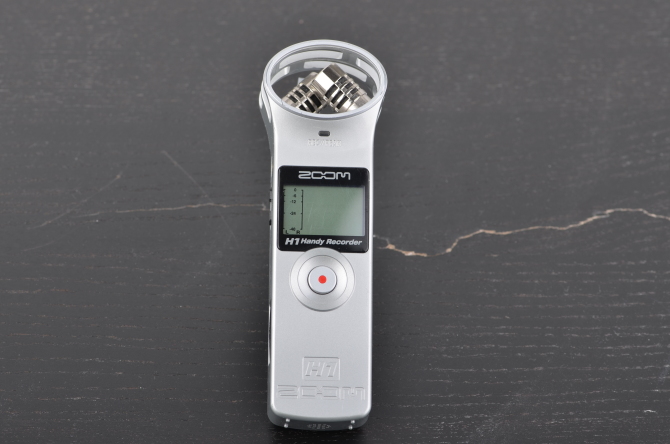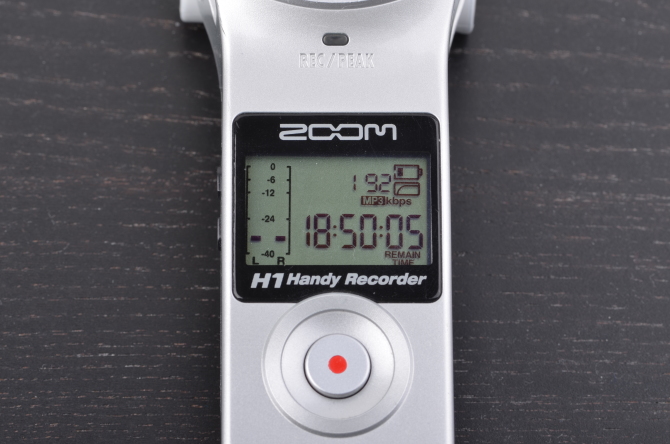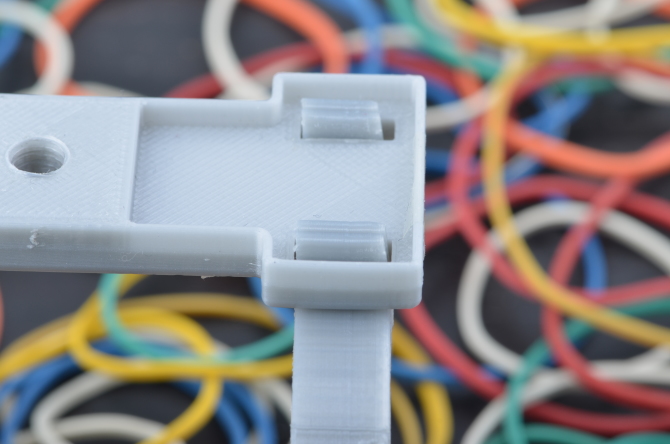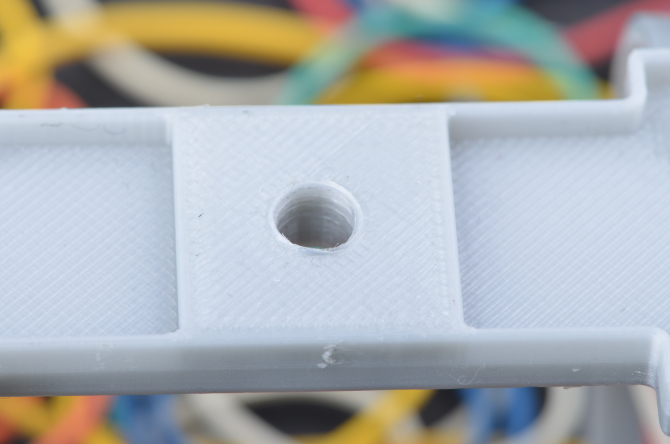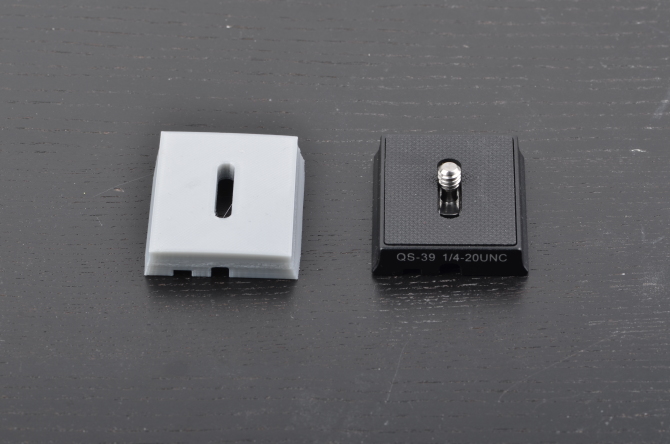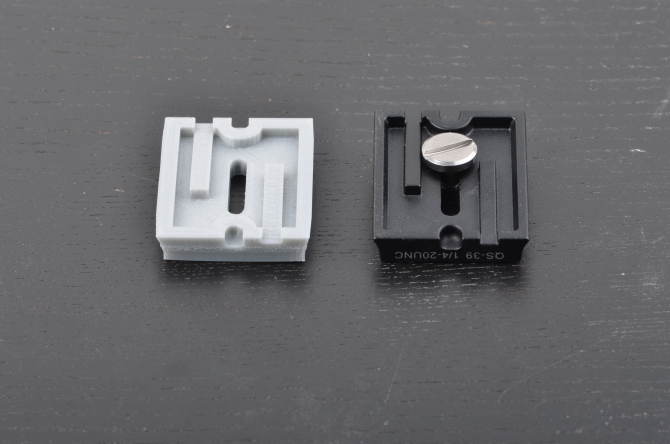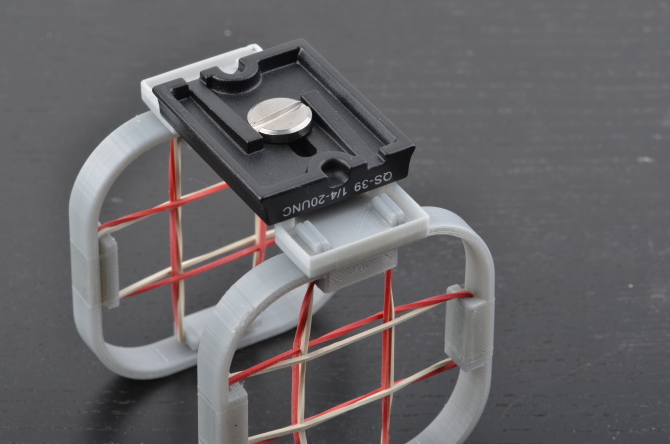If you’ve been to some photography communities on the internet and are about to learn to do “serious” photography, that is photographing while being aware of your camera settings, you get a lot of advice thrown at you. Certainly it is often helpful and posted with the best intentions but I often wonder about people suggesting to “go manual” right from the start.
These more “professional” modes are often called PASM (Program, Aperture, Shutter, Manual), as they are labeled as such on cameras like Nikon DSLRs, in case you’re wondering what the title of this post means.
Going manual
What this means is that you switch to the “M” mode on your DSLR/mirrorless camera in which case you will have to take care about aperture, speed and possibly ISO as well (depending on how “manual” you want to go).
Maybe it is just me being completely talentless, but I think it is rather difficult to start off this way. Sure you will learn a lot, but will you miss a lot of shots? Most likely. I found this approach to be rather demotivating because you have a camera that now takes pictures which look worse than what your all-auto smartphone produces. Either they are very dark because you’ve underexposed, very bright because you’ve overexposed or very blurry because your shutter speed was too low until you finally get the hang of it.
A modest proposal
Maybe it helps you to get a feel for the modes and the factors that make up your photograph by just slowly approaching it. For me it was always most useful to learn about things when I could apply them directly. So for starters, set your camera to “P”-mode. It’s a mostly automatic mode, so it handles aperture, shutter and ISO for you, but (at least on the Nikon DSLRs) it unlocks all kinds of additional tools like being able to select the metering mode, setting exposure compensation (making pictures darker or brighter) etc. It’s great if you like the automatic mode but then want a bit more control. Like when the automatic mode failed and you want to give it a bit of a hand.
The next mode, Aperture Priority (called A or Av) is often useful when you want to control the depth of field. With the lenses that cameras often come with, this setting makes less of a difference but if you buy one of the affordable f/1.8 prime lenses you can easily get images where just the subject of the image is in focus and the background nicely blurs away. For controlling this you use the A setting, set it to smaller values to have less in focus or larger values to have more in focus. This is basically the bread-and-butter mode since it is (within some reason) the only setting that affects the artistic contents of your image. The other settings mostly deal with more technical settings. No shame in using it all the time, many photographers do. In the beginning you’ll most likely overdo the “blurry background”, don’t worry about it.
Then there is the Shutter Priority mode (S or Tv), specifies the exposure time of the frame. For example, if you want to freeze motion, you need to have a very short exposure time, but when you want to deliberately blur something, then a larger shutter time is a good choice. Why is this mode necessary? Because the camera can’t figure out what you want to photograph, so whether you want it to be frozen in time or with motion blur like it moves very fast. Depending on what you photograph you might rarely if ever need this or you might need it all the time.
Both of these modes can be further influenced with the Exposure Compensation setting: it basically means that you have the “main” setting (whether it is aperture or exposure time) fixed at the value you selected but then it influences the other setting that the camera is taking care of by some amount (thereas positive compensation means lighter picture and negative means darker picture). This is a very useful option, since the camera is often doing the right thing already, it just needs a small adjustment in one or the other direction.
Finally, the holy grail, full manual (M) mode. Actually there is nothing special about it. Here you control both the aperture as well as the exposure time. You control both settings directly, there is no automatic selection except for maybe the ISO. There is nothing inherently magical or mythical about manual mode. Like the other modes, it is useful sometimes and less useful other times.
Manual is often useful when you want to have a series of photos which match each other without the camera suddenly deciding to pick some different settings. It is also useful if you are working with studio lights or flashes. Or if you take long exposures. Usually you set your ISO to 100 in such cases.
The question is: is your case one of these? Can’t you get away with worrying less about the settings by picking one and let the camera take care about the other two? It does not save you any time to have to take the same picture twice because your first was incorrectly exposed.
Going manual, once again
So after imploring you not to believe you’re not a “real photographer” if you don’t use manual mode, it sometimes is still useful to use it. There are cases where you want to push your camera to have a great depth of field but also a fast shutter length. In such rare cases I like to set the camera to manual mode but let it decide the ISO on its own. This way I can go from dark scenes to bright ones, without having to worry that the exposure will be messed up.
This is my proposal on how to use the camera modes. This is how I work with my camera, for the most part.